How to Generate Images on WhatsApp with Meta AI LLaMA 3

Step 1: Install Meta AI Chatbot
Download and install the Meta AI chatbot from the WhatsApp catalog to access the powerful LLaMA 3 model.
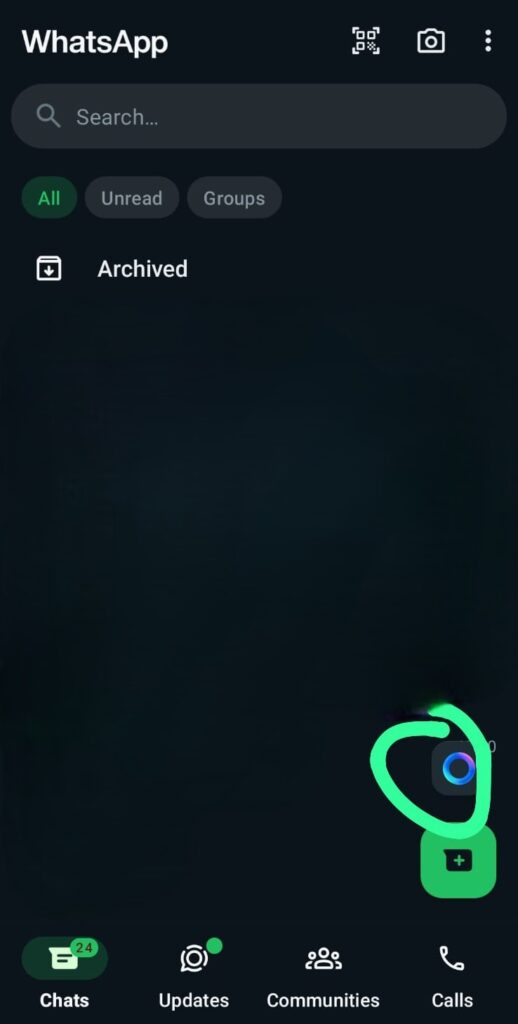
Step 2: Open WhatsApp and Start a Chat
Open WhatsApp and navigate to the chat window to begin conversing with the Meta AI chatbot.
Step 3: Input Your Request
Type a message describing the image you want to generate and send it to the Meta AI chatbot.

Step 4: Receive Your Generated Image
The Meta AI LLaMA 3 model will generate a human-like response in the form of an image, which will be sent back to you in the chat window.
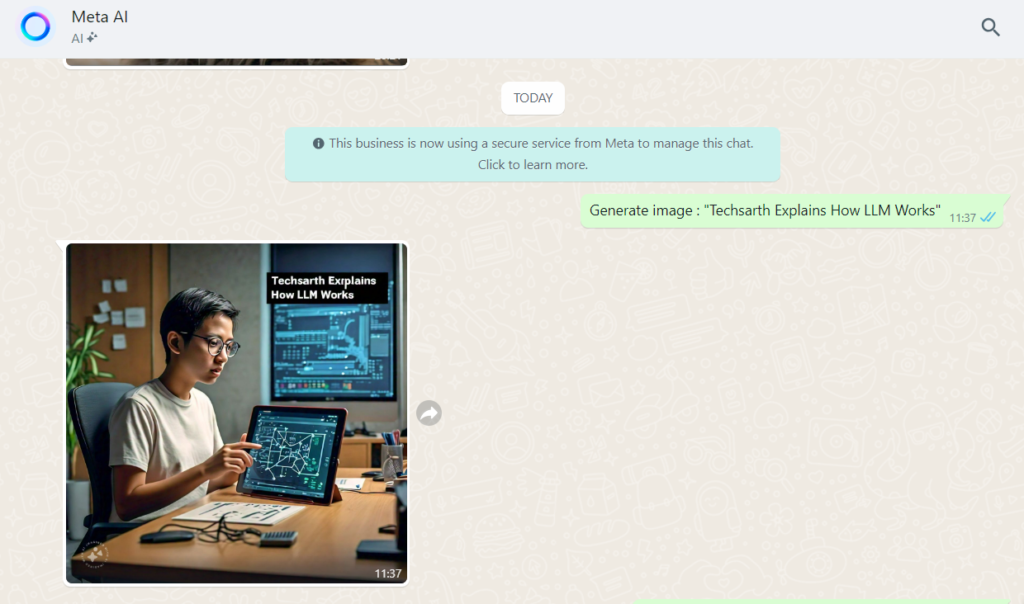
Stay up-to-date with the latest news and updates with the WhatsApp Meta AI chatbot! This innovative tool not only generates images but also provides the latest information on various topics. Simply send a message to the chatbot, and it will respond with the most recent updates and news stories. Whether you’re interested in sports, entertainment, politics, or technology, the WhatsApp Meta AI chatbot has got you covered. Get the latest scoops and stay informed on-the-go with this powerful tool
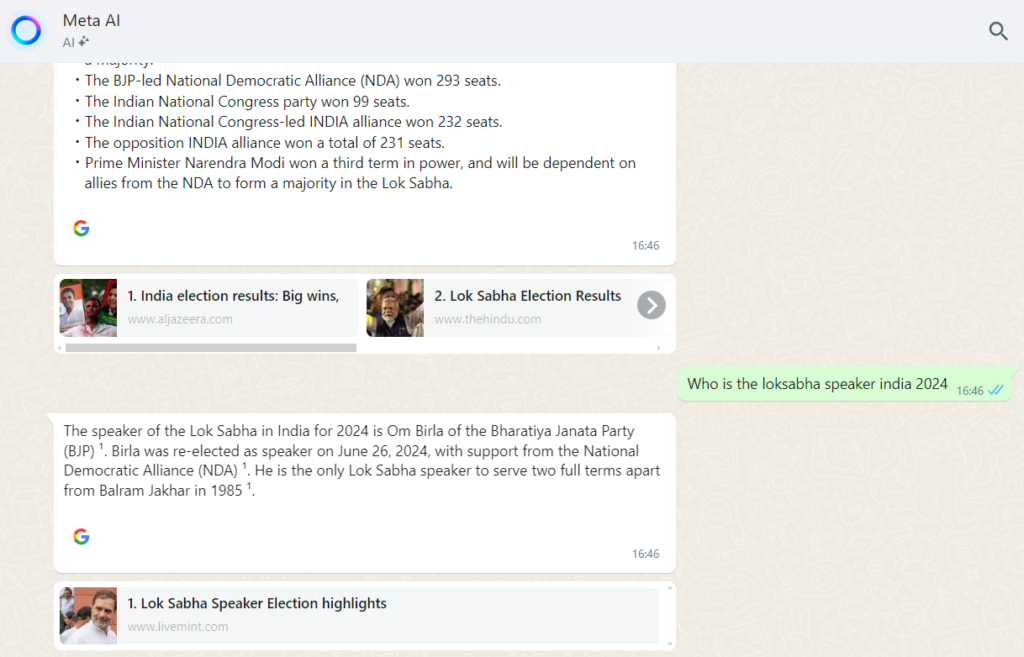
In conclusion, generating images on WhatsApp using Meta AI is a revolutionary feature that combines the power of artificial intelligence with the convenience of messaging. With the Meta AI chatbot, you can create stunning images, get the latest updates, and enjoy a personalized experience. Say goodbye to tedious image searches and hello to instant visual creation! Embrace the future of messaging and unleash your creativity with Meta AI on WhatsApp.
Leave a Reply